Goal
- understanding the principle of CORS
- How to get permission to access the CORS’s mechanism
What is CORS?
- CORS stands for cross-origin resource sharing, which is a browser security mechanism that restricts cross-origin HTTP requests.
- CORS is used for HTTP request security purposes.
What is cross origin?
- Cross-origin refers to a HTTP situation in which one or all of the following is different: protocols, ports, or hosts.
- On the other hand, same-origin is when the HTTP has the same protocol, same port, and same host.
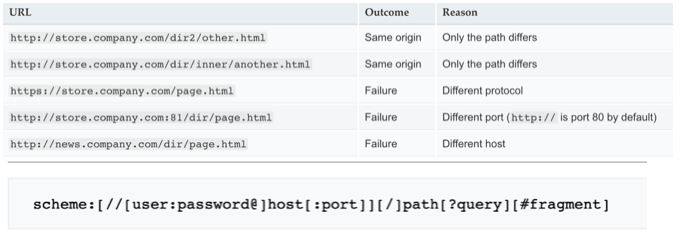
How does one get permission within CORS?
To execute a simple request:
- Use the GET, HEAD method
- POST with Content-Type: application/x-www-form-urlencoded, multipart/form-data, or text/plain.
- Add “Access-Control-Allow-Origin:*” to the response header.
- Note that “Access-Control-Allow-Origin” represents the Key, and * represents a Value
To execute a not Simple Request or add custom header to the request:
Use a preflight request to determine whether the CORS protocol is authorized.
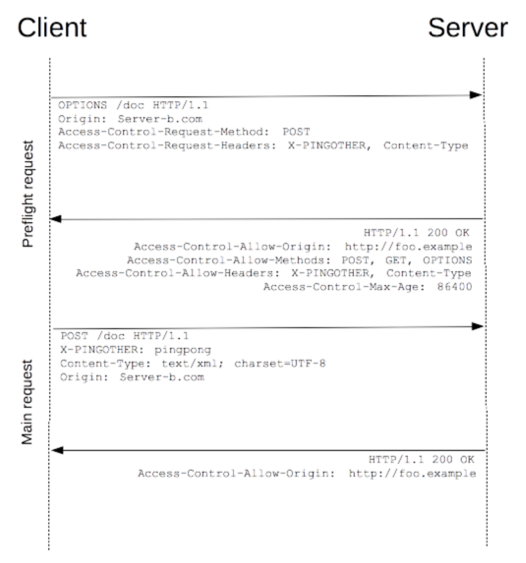
- client -> server (in preflight request)
- As seen in the diagram, the preflight request process begins first with the client sending a request to the server, which returns an answer.
- To use the OPTIONS method
- The client first sends a request to check whether the actual request might face a risk of the server’s state changing. Next, the server then returns a
- client -> server (in preflight request) using OPTIONS method
- this request that first sends to check whether the actual thing is danger.
- That danger is that the state of the server changes.
- server -> client (in preflight request)
- Next, the server then returns a response to the client. (in the preflight request)
- In a preflight request, the server gives the following key-value pair: access-control-allow origin, access-control-allow-methods, …
- give Access-Control-Allow-Origin, Access-Control-Allow-Methods, Access-Control-Allow-Headers, Access-Control-Max-Age* Note: Access-Control-Max-Age indicates how long you can request a HTTP message.
Summary
CORS is restricts cross-origin HTTP requests between different origin in a browser security mechanism.
If that method is simple method, you just add “Access-Control-Allow-Origin:*” to the response header. The others, using preflight request And then you can get permission for a certain time.
reference :
- https://docs.aws.amazon.com/apigateway/latest/developerguide/how-to-cors.html
- https://developer.mozilla.org/en-US/docs/Web/HTTP/CORS